Whether you are an instructor who’s regularly in front of a class or simply have to do a presentation at your next company department meeting, here’s some food for thought to make your talk effective and engaging.
At skillsyouneed.com, they remind us that it’s about more than a good PowerPoint. A few standouts from their Top 10 Tips list:
- Talk naturally to your audience – although it may be appropriate to read short passages avoid reading from a script for the majority of your presentation.
- Stand, rather than sit, and move around a little – but avoid pacing backwards and forwards like a trapped animal.
- Learn to channel any nervous energy – relax but stay alert.
The writers at lifehack.org give a list of 18 presentation tips, including:
- 10-20-30 rule – This is a slideshow rule offered by Guy Kawasaki. This rule states that a PowerPoint slide should have no more than 10 slides, last no longer than 20 minutes and have no text less than 30 point font.
- Slow down – Nervous and inexperienced speakers tend to talk way too fast. Consciously slow your speech down and add pauses for emphasis.
- 15-Word summary – Can you summarize your idea in fifteen words? If not, rewrite it and try again. Speaking is an inefficient medium for communicating information, so know what the important fifteen words are so they can be repeated.
- Don’t read – This one is a no brainer, but somehow PowerPoint makes people think they can get away with it. If you don’t know your speech without cues, that doesn’t just make you more distracting. It shows you don’t really understand your message, a huge blow to any confidence the audience has in you.
- Breathe in not out – Feeling the urge to use presentation killers like ‘um,’ ‘ah,’ or ‘you know’? Replace those with a pause taking a short breath in. The pause may seem a bit awkward, but the audience will barely notice it.
For a very thorough overview of the ins-and-outs of excellent presentations, look no further than the list of “31 Tips to Improve your Presentation Skills” from Presentation Magazine. Here are a few highlights:
- Avoid written bullet points on slides – Follow the Steve Jobs philosophy of using pictures or demonstrative pieces that capture the idea you are trying to get across.
- Practice, practice, practice – If you don’t practice, the first time you deliver your presentation out loud will be in front of a room full of people. A sobering thought…
- Use a mirror – The presenter needs to know what is on the screen behind or above them while still looking at the audience. Their computer should be visible to them wherever they roam on stage. A confidence monitor in front of the audience or even a second projected image at the back of the room will work. Even today when a computer or monitor cannot be in front of the speaker because of technical restraints, use a small auto mirror designed to see kids in the back seat for presenters to see what is behind them. Like a parent in the car using that mirror, the presenter doesn’t need to see all the details to know what is happening behind them.
What are some of your favorite presentation tips and tricks? Use the comment box below to share your experience with all our blog readers!







.png?width=600&name=HSI-CTA-EmergencyCareTraining%20(1).png)










Comments