Technology has helped us adapt to many of the recent challenges we’ve faced as a society and as CPR, AED and First Aid Instructors and Training Centers. It has helped us stay connected, while also expanding our options for how we choose to train.
Here’s some of the best ways to use technology for your CPR business.
1. Use blended and remote training to your advantage
 All authorized Instructors have access to remote training programs, including Blended and Remote Skills Verification (RSV) options.
All authorized Instructors have access to remote training programs, including Blended and Remote Skills Verification (RSV) options.
The Blended learning format allows students to benefit from online course content, while also receiving in-person skills practice and evaluation. And our RSV option takes it a step further by providing a fully remote experience in which students are able to receive real-time feedback and guidance via the Otis 3.0 platform.
Both formats of training are highly effective and can save students and Instructors time and money.
If you’re new to remote training, here are some tips to help provide your students with a smooth learning experience.
-
Use a quiet space to minimize disruptions. Whether you’re instructing at home or from a designated training space, take steps to limit distractions and interruptions from outside sources.
-
Set up your manikin and other training equipment before the session begins. You want to be able to move seamlessly back and forth from viewing your students to demonstrating skills. Position your computer or laptop appropriately, so that you can quickly move from one position to the other without fumbling with equipment.
-
Test your training equipment, including your technology. Make sure your manikin and AED trainer are functioning properly before beginning an RSV session. And practice using the RSV platform to work out any technology concerns ahead of time.
To learn more about RSV, watch our webinar that includes the latest RSV updates.
2. Learn about the features Otis has to offer
 When’s the last time you explored your Otis portal? The Otis 3.0 management system has many tools and features for Instructors and Training Centers.
When’s the last time you explored your Otis portal? The Otis 3.0 management system has many tools and features for Instructors and Training Centers.
Find tools to manage your students and Instructors. Access training resources, like digital Instructor manuals and PowerPoint presentations. And teach remotely via the RSV platform that is handled entirely through your Otis portal.
There are even video tutorials to help walk you through various Otis features. Simply click “Video Help” on your Dashboard and then browse the tutorial list for relevant topics.
3. Make recordkeeping easier by going digital
Use your Otis portal to make recordkeeping more streamlined and convenient.
You can easily create and edit digital rosters. Or upload important training documents for future reference.
And when it’s time to recertify, you can quickly locate each student’s contact information.
Plus, you won’t have to maintain paper copies of your training records if you’re using your Otis portal – which means you can cut down on physical storage space.
4. Connect with students through social media
Social media is a great tool to network and find new students. But it’s also a simple way to stay connected with your existing students and help ensure they remain repeat customers.
Consider using free social media platforms like Facebook, Instagram, Twitter and Yelp to increase your reach. Post information about upcoming classes, provide short training videos and share save stories to motivate your audience to maintain their CPR, AED and First Aid training.
And you can always connect with us on any of our social media platforms.






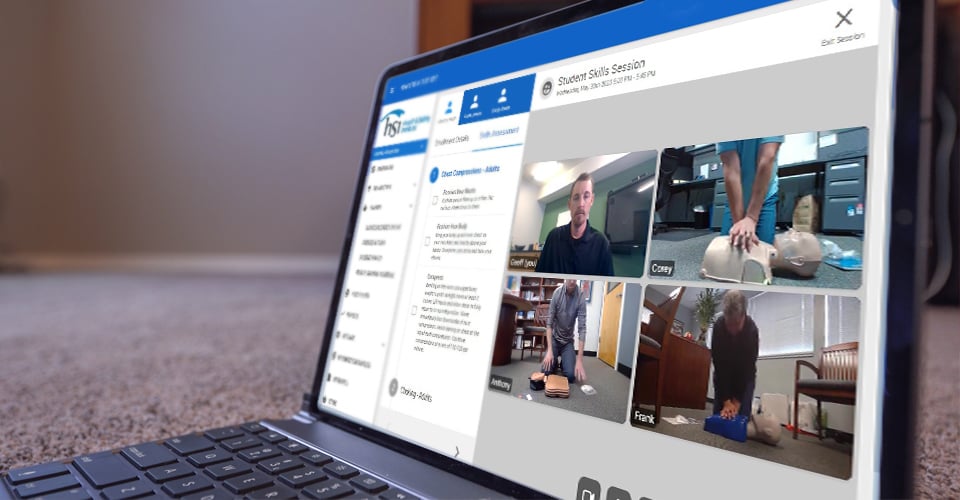
.png?width=600&name=HSI-CTA-EmergencyCareTraining%20(1).png)










Comments